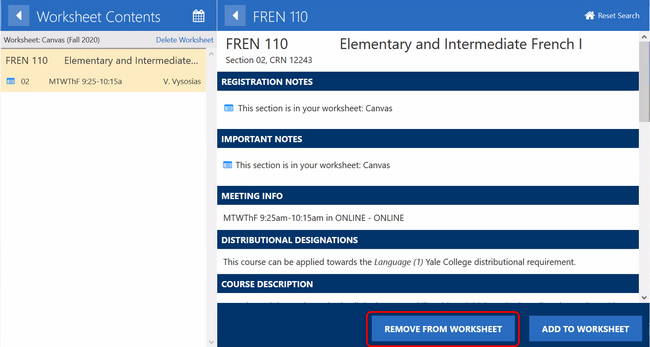While registration worksheets are open, you may drop courses freely using the steps below. You will also be able to drop courses during the add/drop period using these same steps. You will not be able to drop courses or make any changes to your schedule after registration ends and before add/drop begins; all changes must wait until the add/drop period begins. After add/drop period endd, a separate online form for dropping classes becomes available.
1. Select the worksheet containing the unwanted course.
2. Select the unwanted course, then click the appropriate button:
- Drop—This button appears only for classes for which you are registered.
- After dropping a course, click Submit Registration to save the changes.
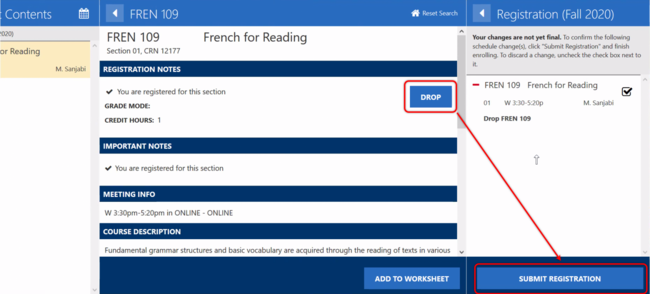
- Remove from registration worksheet—This button appears for classes on the registration worksheet that you are not registered for.
- Removing from non-registration worksheets—This button allows you to remove courses you are no longer considering and it will not change your offical course enrollment.