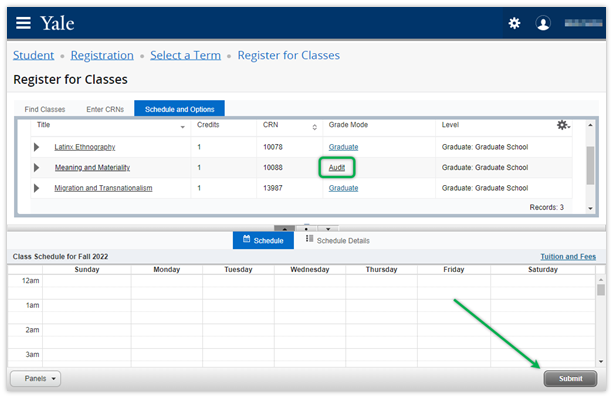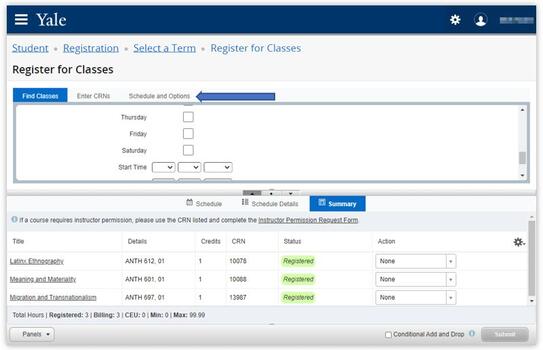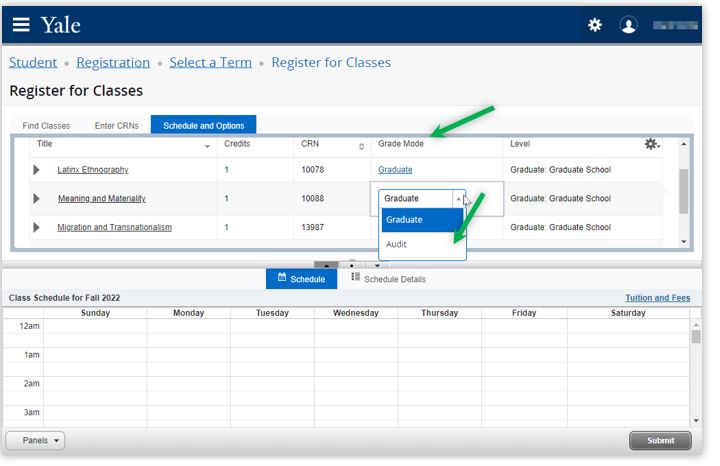You must first register for a class before you can change its grade mode.
1. While viewing your schedule Summary, ensure that the Status for the target class is Registered, then click the Schedule and Options tab near the top of the screen.
2. The top section of the screen will list the classes for which you registered. In the Grade Mode column, click to select either the Graduate (to earn sat/unsat grade) or the Audit option.
3. Repeat this step for any other classes you want to audit.
4. Click the Submit button in the bottom right corner to complete your changes.