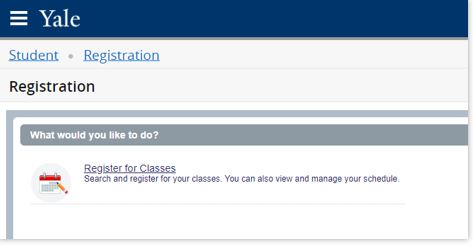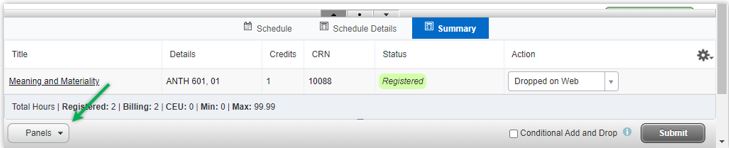1. Log into the registration system then click Register for Classes.
2. Select the desired term, then click Continue.
3. Click the Panels button to show your schedule Summary if it is not already displayed.
4. Locate the target class showing a Registered status.
5. Click the drop down arrow for the target class’s Action menu then select the Dropped on Web option.
6. Click the Submit button to complete the drop.