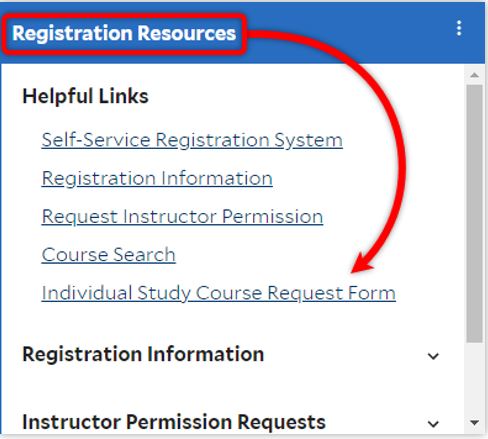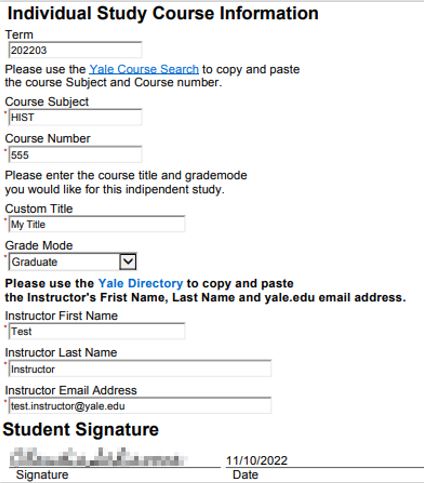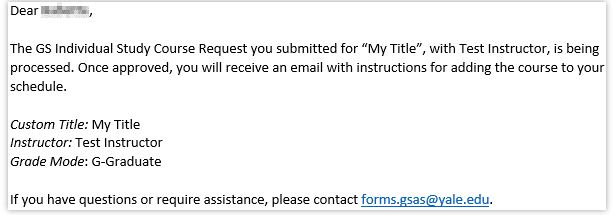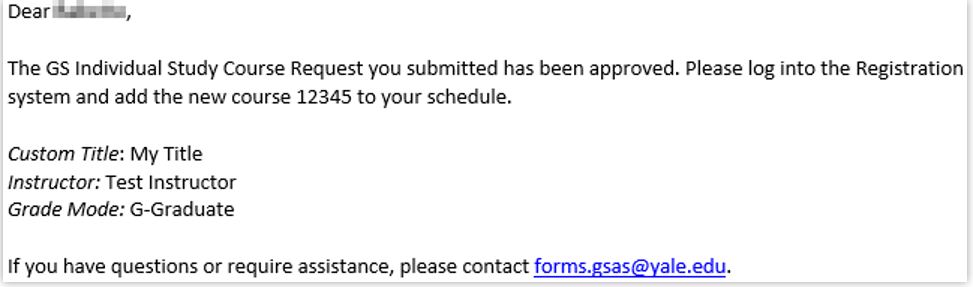1. Navigate to the Yale Hub > the Registration Resources tile > Helpful Links section > then click the Individual Study Course Request Form link.
2. The Individual Study Course Information form opens.
- Some of the form automatically populates with your information.
- Fill in the rest of the form and note that required fields are marked with a red asterisk.
- Sign the form electronically and then submit the form.
3. You will receive an email notification about your request. See the following example.
Final Action
When the department Registrar submits the approval, you will receive a notification email with the new course’s title, CRN, and some instructions. See the following example.
4. Return to Yale Hub, the Self-Service Registration System link, to add the new course to your schedule, and submit the changes. If registration has closed, you will need add the course to your schedule during add/drop period.
- Make note of the CRN number, it will make it easier to add the course to your schedule.