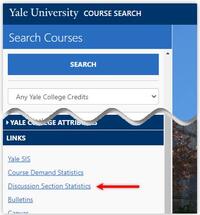The Discussion/Lab Sections Report on the Yale Course Search site shows enrollment numbers for all discussion and laboratory sections. The data is updated regularly.
- Login to the Yale Course Search site.
- Scroll to the bottom of the left column to find the Links section.
- Click the Discussion Section Statistics link.
The site opens to a list of all the discussion and laboratory sections for current term. The following information appears for all sections: maxium seats, registered students, waitlisted students, and available seats.
Note that waitlisting ends when registration closes, so zero will appear in the waitlisting column after registration has closed.