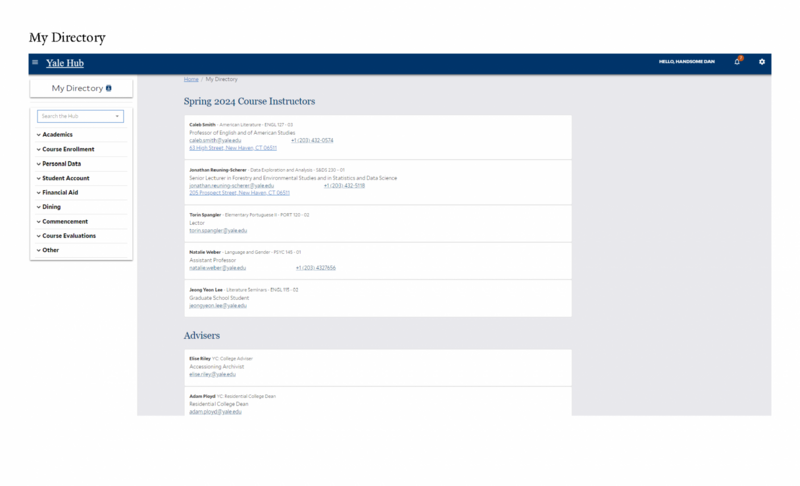Yale Hub can be accessed by students at https://yub.yale.edu
Faculty and staff cannot access Yale Hub.
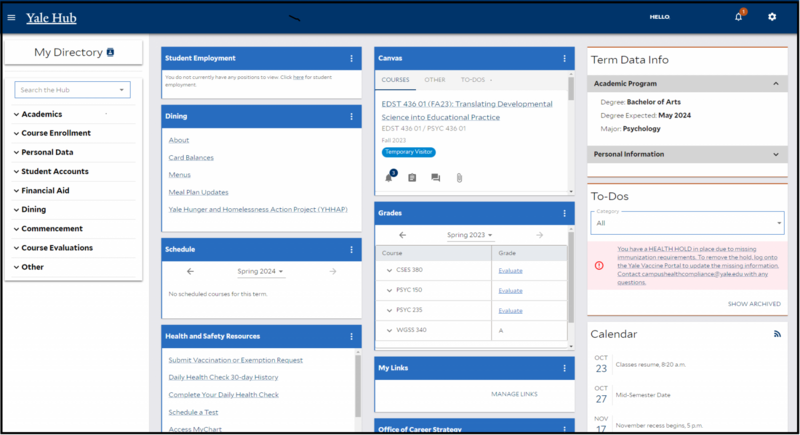
1.Expandable SIS Menu
- All information that was previously displayed in SIS (sis.yale.edu), including links to Academic, Course Enrollment, and Personal Data considerations, is included in the drop-down menus.
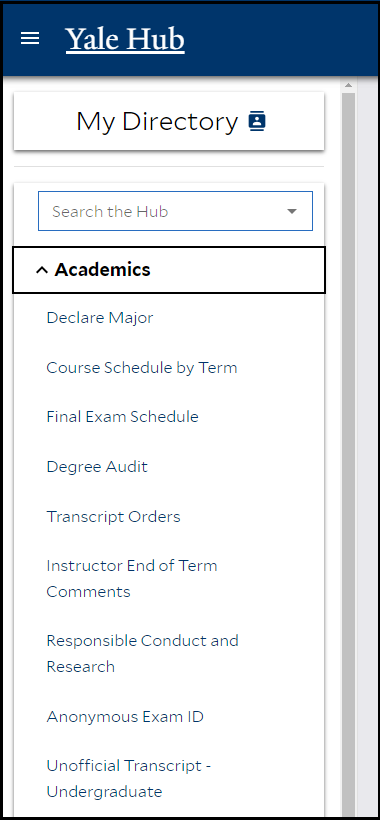
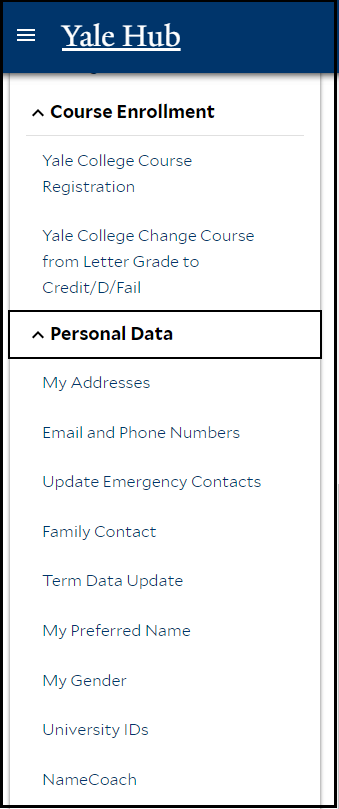
2.Module Section
- Students can move modules and add custom links to the My Links module.
- Student can show/hide certain modules.
- Administrators can create modules targeting specific groups of students.
- Links within modules can display for specific groups of students.
- Administrators can schedule modules to appear between a start/end date.
3.Gear Icon
- Select or Deselect Modules using the Gear Icon.
- Enable Quick Links for frequently used links
4.To-Dos
- Administrators can create to-dos for items they would like a student to act on.
- Holds display as a ‘To-Do’.
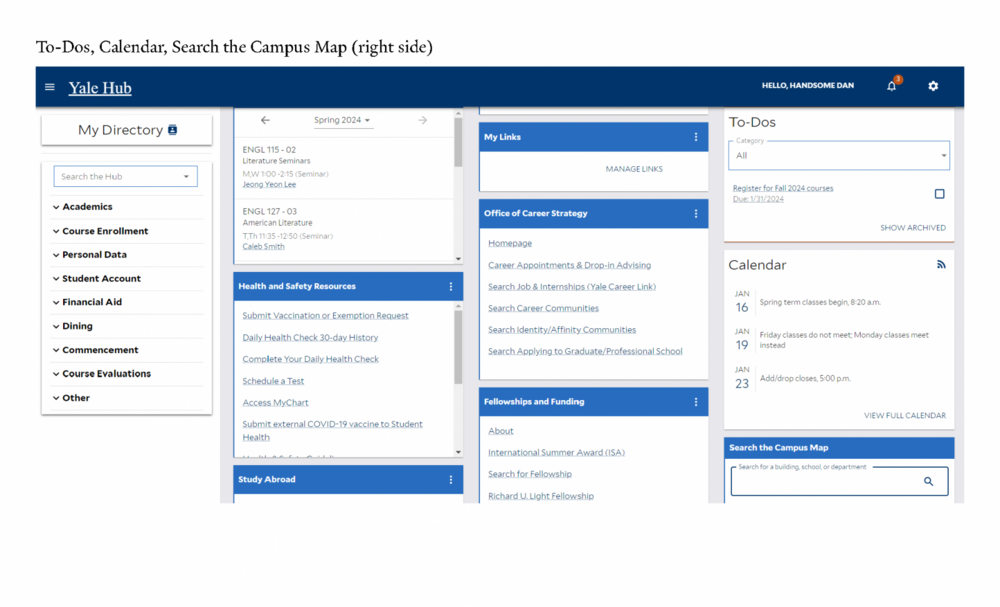
5. Notifications
- Administrators can create notifications targeting specific groups of students.
- Administrators can schedule notifications to appear between a start/end date.
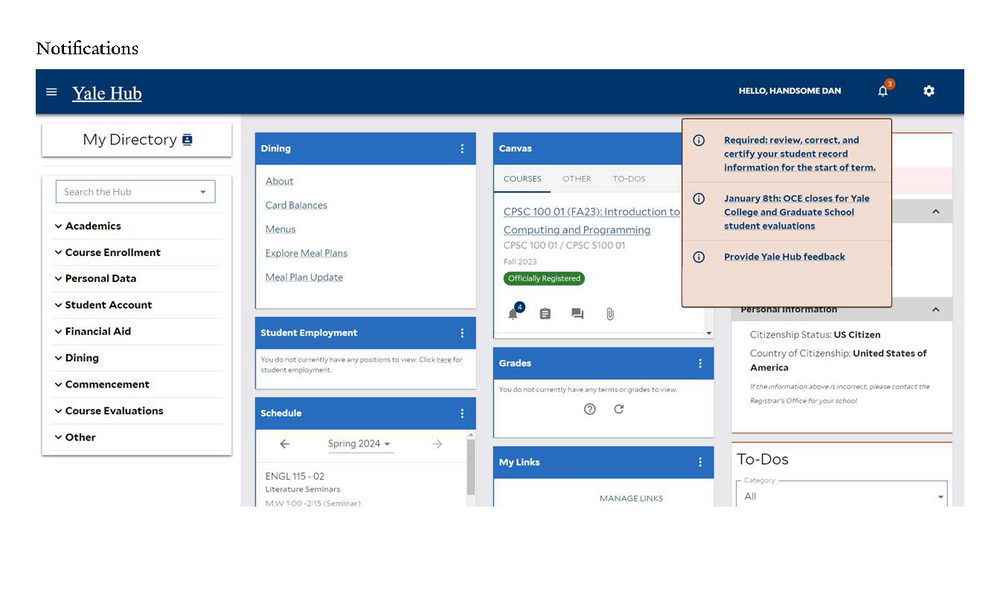
6.Calendar
- Administrators can create calendar entries targeting specific groups of students.
- Administrators can schedule calendar entries to appear between a start/end date.
- Students can subscribe to the Yale Hub calendar which enables them to import the entries into their favorite calendar app that supports ical feeds.
7.Quick Links
- Quick links are found in the footer at the bottom of the landing page.
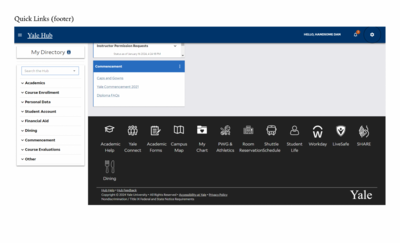
8.Course Schedule
- Students find their course schedule in the Academics module.